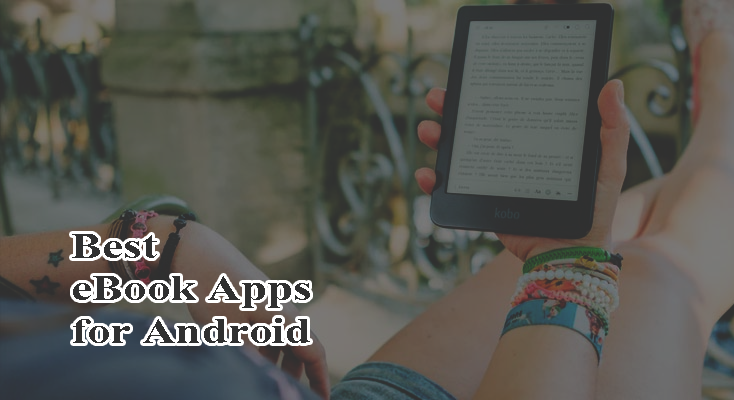In today’s world, due to the mobile technological advancement, it’s so easy to read the books you want anytime anywhere on your Smartphone. All you need to have a good ebook app that allows you to read books online or allows you to download for offline reading. That’s it! Simple! But when you are completely new here, it could be a hassle for you to find a nice one that suits you. Here below, we have listed the 5 best ebook apps for Android that you can try right now.
So, let’s have a look to find out the perfect one that may help you read your books anytime anywhere.
1. eBook Reader Plus
It includes some of the most essential customization features such as changing font type and size, highlight texts, look up words and phrases in an in-built dictionary, creating a list of favorite books and reading lists for later, sharing books with friends, and more. Overall, as a free eBook app, eBook Reader Plus is an ideal choice. It’s worth giving it a shot when you are looking for free.
Download eBook reader Plus for Android
2. Kobo Books
Kobo is one of the most popular ebook apps not only for Android but also for Windows, macOS, iOS/iPadOS. Moreover, it contains ebooks, audiobooks, graphic novels, and children’s books. So, if you like the other types of books besides eBooks, it would be a great choice for you.
It has a wide range of book collections and you can read those books downloading from the Kobo store, as well as, the imported books saved as PDFs or EPUBs from your phone storage. It lets you customize the way you read such as clear text in the size and style you prefer, night-mode for bedtime reading, start reading on one device and pick up on another, rate and review the books, bookmark a page and view a list of chapter headings and other details, and more.
Download Kobo Books for Android
3. FullReader
FullReader is mostly called an all eBook formats reader app. So, if you are looking for an ebook app to read books in all formats, you can choose this one. The formats are ePUB, PDF, txt, Mobi, Doc, Docx, and HTML. It allows you to read ebooks from your device or from the cloud. You can scan for books stored on your device and import the ones you want to read. On the other hand, for books stored in the cloud like Google Drive, Dropbox, and OneDrive, you can connect and download them to your mobile.
In terms of customizations, it lets you tweak the font style and size, text color, brightness, background color, and theme. And, with the advanced settings, it lets you customize layout, spacing, page-turning, alignment, and other elements. As well as, you can also view chapter headings and jump to a specific chapter instantly. You can even highlight, translate, or share any word by simply pressing over the word. A perfect all format ebook reader.
Download FullReader for Android
4. Aldiko
Download Aldiko for Android
5. Amazon Kindle
Kindle allows you to see what percent of the book you’ve read, real page numbers, and how much time you need to finish the chapter or books-based on your actual reading speed. You can even bookmark places you want to revisit, make highlights and take notes, hop, skip, and jump with Page Flip, sync your books across devices, and much more.
Download Amazon Kindle for Android