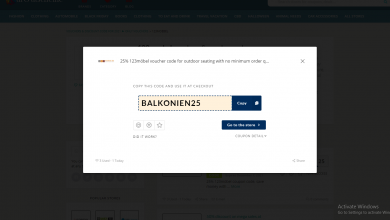Acer Predator X27 Monitor for Graphics Design in 2021
Acer Predator X27 Monitor for Graphics Design in 2021

Acer Predator X27
A monitor for gaming and graphics design in 2021
Until not long-ago gamers did not have many options if they wanted the most of the most: either they played at 4K, or they played at 144 Hz. Achieving both was not possible, but in 2018 we finally have exclusive monitors that offer simultaneous support for both gaming and graphics designing features.
One of those technical prodigies is the Acer Predator X27, which we have been able to enjoy for a few days and which performs exceptionally when it comes to offering a gaming experience that is difficult to beat. Its price is also, but we have also encountered another problem when using this gaming monitor.
Technical specifications
The specifications already make it clear that we are facing a different monitor than what we normally see in the field even of gaming because the support of all these options is exceptional.
| PREDATOR XB273K | |
| PANEL | 27-inch IPS (AHVA) |
| RESOLUTION | 3,840 x 2,160 pixels (163 dpi) |
| REFRESHMENT RATE | Native 120 Hz 4: 4: 4 HDR 98 Hz 4: 2: 2 HDR 120 Hz 4: 2: 2 HDR 144 Hz (overclock) |
| G-SYNC SUPPORT | Yes |
| RESPONSE TIME | 4 ms |
| BRIGHTNESS | 600 nits, up to 1,000 nits |
| CONTRAST | 1,000: 1 |
| BACKLIGHT | 384 zones (FALD) |
| HDR | HDR10 support |
| ANGLE OF VIEW | 178 ° / 178 ° horizontal / vertical |
| CONNECTIVITY | 1 x DisplayPort 1.4, HDMI 2.0, 4 x USB 3.0 |
| AUDIO | 2 speakers 4W |
| VESA MOUNT | 100 x 100 |
| CONSUMPTION | 68 W |
In fact, we have a 27-inch IPS panel with UHD resolution that stands out above all for supporting up to 144 Hz refresh rate, something that until now we have not seen more than in a model from another manufacturer.

The backlighting of the panel is achieved with 384 zones and FALD (Full Array Local Dimming) technology, which is one of the best systems that currently exist to mitigate the problems of excess light in some LED panels. This technology is joined by the use of Quantum Dot technology to provide a color gamut that exceeds 100% sRGB gamut, for example.
The support of the HDR10 standard joins that of the NVIDIA G-SYNC variable refresh technology that allows you to adjust the frame rate offered by our PC or laptop with which the monitor is displayed so that visual artifacts do not appear that impair the visual experience.
In summary: nowadays it is almost impossible to ask for more from a gaming monitor, and that is one of the elements that logically explain a price that amounts to 2,000 dollars in the United States and we find it here at prices that exceed 2,500 euros in some online stores.
A very ‘gamer’ design
The external appearance of the monitor follows that ‘aggressive’ philosophy of many gaming peripherals and components, and in this design the black color that surrounds the entire chassis and the monitor support base completely dominates. Although metal dominates the design – and makes it heavy – there are a number of places where plastic is used, such as to monitor frames.

This base has a unique design whose arms extend outwards, and in it, we find the system that allows it to be tilted between -5 and 25 degrees and rotated between -20 and +20 degrees, but yes, we cannot turn it to place it in portrait mode. The height adjustment is particularly eye-catching and comfortable to use and allows you to set that distance very precisely.
In this design, there is another differential element, and it is the RGB lighting that makes the monitor project light on the table, for example. This lighting is controlled through the monitor’s control panel, which thanks to a small joypad on the back gives access to the different monitor parameters.
The lighting is not comparable to the systems that “surround” some televisions or monitors with illumination that even synchronizes with the information that those screens show, but even so, it poses an additional attraction to gamers who will be able to choose between several lighting effects to decorate that visual experience.
One of the few details that detract from the set is the cover that hides connectors monitor, a plastic part that fits with anchors for fixed stay and which certainly achieves the desired goal, but it does with finishes somewhat below of what might be expected.
Exceptional refresh rates, involving some small sacrifice
Giving users of this monitor the option to play 4K at 144Hz is exceptional, but there is some fine print in that option. To begin with, we will need to make use of the DisplayPort 1.4 connection, since the HDMI 2.0 port does not offer all the possibilities that the technology of this panel allows, and it only allows working at 60 Hz.
If we use that DP1.4 connection, we can access G-SYNC and HDR support at a 98 Hz refresh rate if we want to enjoy 4: 4: 4 subsampling, the maximum encoding that does not compress the color at all and that as explained here it indicates that all pixels are identified by their luminance value (Y ‘), blue (cb) and red (Cr).To use refresh rates of 120 Hz or 144 Hz we will have to make a small sacrifice in terms of that subsampling, which will be 4: 2: 2 in which there is some compression for the information related to the red and blue value of each pixel that It is shown. The quality could therefore be impaired, but the truth is that in our tests we did not notice any negative impact when using those refresh rates, which are also the ones that give more play – and never better -. Activating it, yes, is not entirely transparent for the user.
A monitor ahead of its time?
The features of this Acer Predator X27 are as striking as its price, and of course, we have before us a ” futureproof ” monitor that surely guarantees us not only that we are going to enjoy it a lot today, but that we will probably enjoy it even more as we pass the time. More games will support HDR, the graphics power will also grow to give this monitor “more frames”, and those contents will certainly benefit from some fantastic specifications. However, we can also reach the opposite reflection: that this Acer Predator X27 arrives before we can take full advantage of it. It is true that the experience changes noticeably with the monitor, but also that there is still time for us to play at 4K and 144 Hz with a maximum level of detail.
Visit our guide on the best monitors on the market in 2021
Given that monitors for gamers already reach 4K resolutions, 60 Hz refresh rates and technologies like G-Sync, perhaps the “simple” and much less expensive option may not be a bad idea in the short and even medium-term.