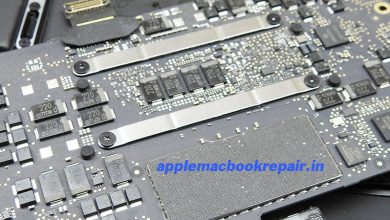How To resolve The Roku Error Code 017

Have you been facing the issue of Roku error code 017 and have been wondering how to resolve this issue?
Well, we have got you covered as today in this article we are going to discover why you face the Roku Error Code 017 and how you will be able to resolve it.
It is already understood that you might have been irritated with the Roku because of this issue. Although there is nothing to worry about. This is the issue in which the Roku won’t be able to make a connection with the internet.
The Roku won’t be able to stream the content that you want to watch while facing this issue.
Causes of the Roku Error Code 017:
The Roku error 017 is nothing but an issue of connectivity. If you have purchased the Roku, then you must know by now that your Roku has nothing do to do without the internet. It is a streaming device and is also going to work if it is connected.
You are going to get this error when the Roku is getting a poor wireless connection. There are some on-screen instructions that you need to follow and the router must be put very close to each other.
Now that you know the causes, let us now see the steps through which you will be able to resolve these issues:
Steps to resolve the Roku Error Code 017:
Well, if you are looking for ways to resolve this issue, then you need to follow the steps mentioned below:
- One of the easiest steps is to resolve the issue by rebooting the device. In order to restart the device, the first thing that you need to do is to click on the system that is followed by the option of the restart of the system.
- You can also do this by switching off the device and then unplugging the wires. After that, you need to plug them back in again. This is going to restart your device.
- What you also need to do is to make sure that your device is connected to the right network.
- The distance between the device and the router must not be that far. The users are going to experience weak signals if the device is placed far away from the router. Then this is going to result in this issue.
- Also, ensure that there is no interference with the radio waves, microwaves, and they can easily inhibit the performance and block the signal.
- There are many cases where the router has the antennas and then you can re-orient them easily.
- If you can’t change the place of the router, then you need to use the Wi-Fi extender.
Now if you have tried all these steps and are not able to get any results, then follow the step mentioned below:
Rebooting the Roku:
Sometimes the issue is nothing but just a glitch and this can glitch can happen anytime. You need to make sure that you have to follow some steps in order to fix the issue. The first thing that you need to do is to switch off the device and then plug out all the cables.
When you plug out the cables, you need to wait for at least 30 seconds. After the time is over, you need to attach all the ables again and then switch off the device.
What you need to make sure of is if you resolved the issue or not. If you have not yet resolved the issue, then follow the next step.
Check the Wi-fi connection:
One other that will need some inspection is whether or not your device is connected with the Wi-Fi connection or not. If you see that the Wi-Fi connection is slow, then this might be the reason why you are facing the issue of Roku Error code 017.
Well, in order to resolve this issue, what you need is a strong and stable connection. You must make sure that the connection is reliable make sure that the connection is strong and test the speed by opening a browser such as chrome.
Ethernet vs wireless:
There are many Roku devices through which you can connect to the router with the wireless option. There are some streaming devices that also have the option of the ethernet port. This can be used to make the connection.
One of the better and the convenient ways to make the connection is through using the cable from the Roku to the router. The ethernet port will provide you with a more reliable and faster connection.
What you simply need to do is to connect the ethernet cable from the available port on the router to the port of the rear Roku device. The wireless signals can also provide you with an impeccable connection that will provide you with the best and most powerful results.
You need to make sure that you are close enough in order to get the signals. This way you will be able to resolve the issue of the Roku error code 017.
If you are still facing issues and are wondering how to resolve it, then follow the next step.
Move your devices close to the Wi-Fi:
Bin order to resolve the issue, you can even try and move both the devices, Roku and Wi-Fi, close to each other. If they are far away, then it might not be possible that they will catch the signals. Thus, this can result in this issue of Roku Error Code 017.
This is why it is advised to move both devices together so that you can eliminate this issue. Try to make sure that there are no devices in between as well such as a microwave, or any other device that transmits electromagnetic waves.
These are the steps through which you will be able to resolve the issues. If you are facing any issues and are facing Error code 017 on Roku, then get in touch with our experts or visit website. They will provide you with the best solutions!