Build an Engaging Online Store with WooCommerce

The With the rapid conversion from onsite to online stores, the widely used eCommerce platform, i.e., WooCommerce, plays a crucial role in the digital world. Currently, WooCommerce powers over 28.19% of all online stores.

Studies have shown that WooCommerce ranked second with a 23.43 percent market share of leading eCommerce software platforms in 2021.
It is an open-source and free-to-use WordPress plugin that builds interactive and engaging online stores to digitize your business. The WooCommerce online stores are successful in the records and make it easy for them to get the maximum business. To learn more about free-to-use WordPress plugin click here.
The installation and configuration require a few simple steps to build your WooCommerce online store, and later you can customize it in your way. The simple and flexible platform enables you to upload content that best matches your products to list your online store on top of Google search.
Benefits of WooCommerce store

WooCommerce is a bliss for all the online store owners to run their digital business worldwide from anywhere and anytime. With that said, a significant number of benefits are waiting for you to use for your business growth.
- On top of it, WooCommerce is an open-source and free-to-use plugin; however, you will need a hosting service and domain name for your online store.
- Total freedom is provided to all the online store owners to customize their online stores however they want.
- It has many extensions that are used to add functionality to online stores that are built on WooCommerce.
- Shopping carts let the customers shop easily from your online store and pay the payments easily using different payment gateways such as PayPal, Stripe, and other local banks.
- Many WooCommerce themes are highly interactive and pixel perfect for gaining the best user experience.
- It lets the store owners categorize the products based on their niche.
- Never take your store security for granted. With Sucuri, your online store is secured and monitored and takes precautionary steps if any suspicious activity is found.
- The out-of-the-box SEO functionality is possible on WooCommerce; some useful third-party SEO plugins can integrate with your WooCommerce online store to rank the products on top.
- Extensive community support is available for instant resolutions.
WooCommerce Store Building Process

Follow the steps mentioned below to build a WooCommerce online store. Before that, you must have a hosting account and domain name for your online store.
Step # 01: Download and Install WordPress from its official website. Some hosting companies offer WordPress direct installation on their website.
Step # 02: Once your site is live on WordPress, go to Plugins and search for WooCommerce.
Step # 03: Click on the Install button. Once installed, click on the Activate button.
The Step # 04: Once you click on the Activate button, you will be redirected to the WooCommerce setup wizard, as shown below in the screenshot.

Next Step # 05: Fill out the details, and then you are good to go.
Another Step # 06: Navigate to the WooCommerce → Products from your WordPress dashboard and Add New Product.

Step # 07: You can categorize your products, customize each option based on your requirements, and repeat the more product-adding process.
Make your WooCommerce Store Engaging
As stated earlier, WooCommerce consists of many extensions used to add functionality to the online stores and make them more interactive and engaging.
The strong recipe is to improve your user experience on your WooCommerce online store to generate more leads and grow your business instantaneously.
To do so, WooCommerce offers incredibly unique extensions that should be installed on your online store to gain maximum user experience and make an engaging e-store.
1. Gamification for WooCommerce

In recent years, gamification has covered an enormous area of online businesses and the most trending approach among the online community. Implementation of gamification tactics on your WooCommerce online store will help you drive conversions, generate more leads, and grow your business without any marketing efforts.
For example, a US florist company, ‘Teleflora,’ gamified its online store where the points were being offered on various activities such as posting, answering queries, user reviews, etc. The result was surprising, yes, the referral traffic was shoot by 105% from Facebook, and the conversion traffic was increased up to 92%.
In such a case, gamification for WooCommerce is an extension of WooCommerce that you can install and activate on your online stores for boosting sales and creating loyalty programs for the customers.
Gamification helps you gain a terrific user experience and builds a rapport with your customers when you offer them chances to earn discounts by interacting with your online stores and performing different activities.
Basically, digital rewards such as points, badges, and ranks are offered to the customers on doing different activities like participating in competitions, completing a course, attempting quizzes, spinning a fortune wheel, and many more.
The digital rewards can be used for online purchasing from your store with exciting discounts. This is what attracts the customers mostly and compels them to shop from your WooCommerce online store.
The overall installation and configuration of this extension takes a few minutes and an easy process.
2. Wholesale for WooCommerce
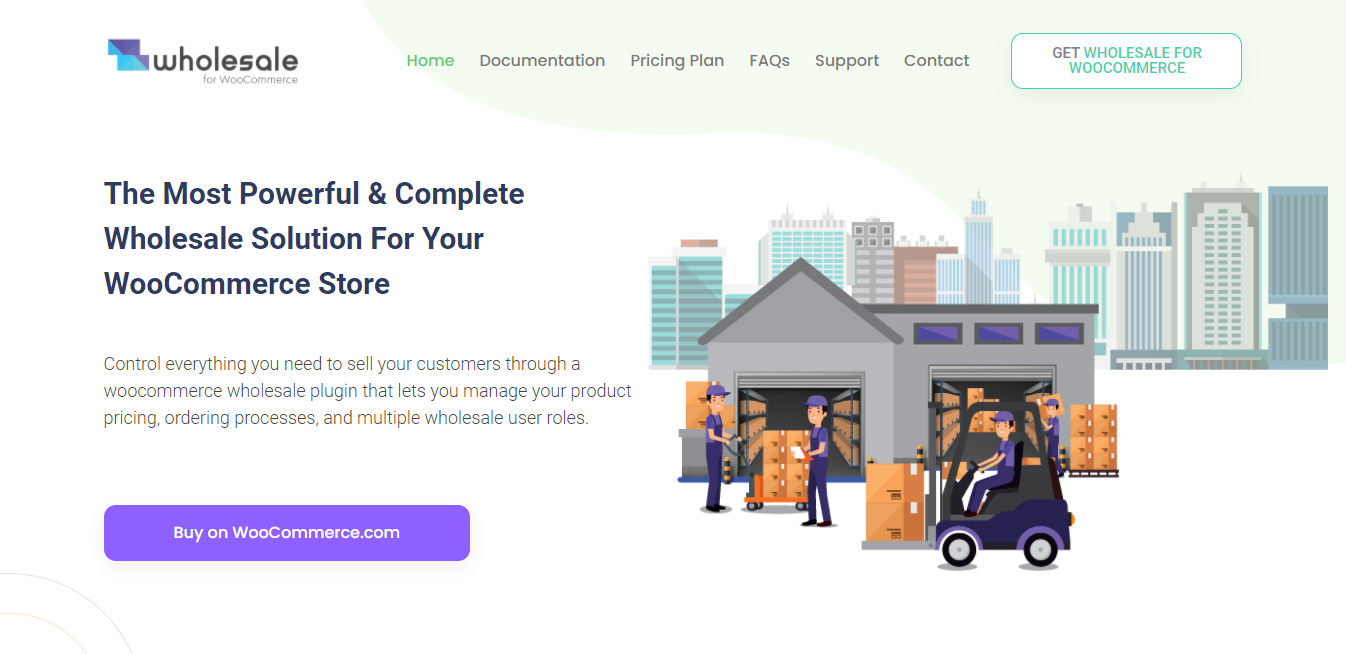
Whether you are running a B2B or B2C online store, Wholesale for WooCommerce is a good choice for every level of store owners.
The most highlighted feature of this extension is that it does not bother you to create a separate wholesale store. The retail and wholesale store features can be run in a single online store if you have this extension installed on your WooCommerce online store.
It is a sort of Swiss Army Knife that enables you to create, manage, and control the wholesale pricing on your online store simply, easily, and effectively.
The major point of discussion about this extension is that it never displays the wholesale pricing to ordinary customers. Yes, only the wholesale customers will be able to see the wholesale pricing list of your store’s products.
In order to make your wholesale store successful, you can offer a full refund on online delivery failure cases as Alibaba does.
With that said, it is a developer-friendly extension, and you will not be required to use coding for configuring the extension. Furthermore, it offers wholesale user roles, registration forms, payment management, private stores for wholesale customers, product variations, and many more.
This extension helps a lot in many ways and never disturbs your WooCommerce online store. It is bliss for the e-store owners that almost half their work is without any pressure.
3. Currency Switcher for WooCommerce

In the digitalized era, manual hassles are avoided mainly by online users that consume time and effort. Imagine your customers visit your online store. They have to convert the product price in their local currency repeatedly; they will be shifted to another store to not worry about converting the rates.
In such a case, a currency switcher for WooCommerce solves your issues and eases the currency process on your WooCommerce online store. No matter where you are from, it has unlimited currency conversion and currency representation based on country flags for easy recognition.
For example, visit the Alibaba eCommerce website. You can see after picking up a product; you have an option to select your desired currency, as shown in the screenshot below.

Adding more, it enables you to switch between currencies on your shop, cart, and checkout page. The currency rates are updated automatically. And some fixed currency rates never change until the store owner makes a change manually.
What’s more, the shortcode feature allows you to display the currency switcher anywhere on your WooCommerce online store. The flags and abbreviated country name representation are easy to understand for the users, and it is also available as a widget.
4. Spin Wheel for WooCommerce

The most fun and engaging way to attract customers and build engagement is to offer them discount coupons and rewards. Spin Wheel for WooCommerce is a fortune wheel that brings you good luck and gives you chances to win discount offers.
The aesthetically appealing wheel can be customized according to your WooCommerce online store theme and branding colors. Every time a unique visitor visits your store, they will have a chance to spin the wheel and win prizes.
It is a marketing tool to retain visitors to your website and convert them into loyal customers. Generate automated coupons for the customers on spinning a wheel that saves your time.
For example, Christmas is an occasion when people spend more than other events or festivals. This could be the right time when you create a spin-to-win wheel and display it to your eCommerce website and offer prizes and discount offers to build user engagements and sales generation.
Customers avail of the discount offers by inserting the coupon number on the cart page; the discount rate will automatically be applied to your actual payments. Whether you are using a mobile phone, tablet, or desktop computer, it fits for all.
5. Donation for WooCommerce
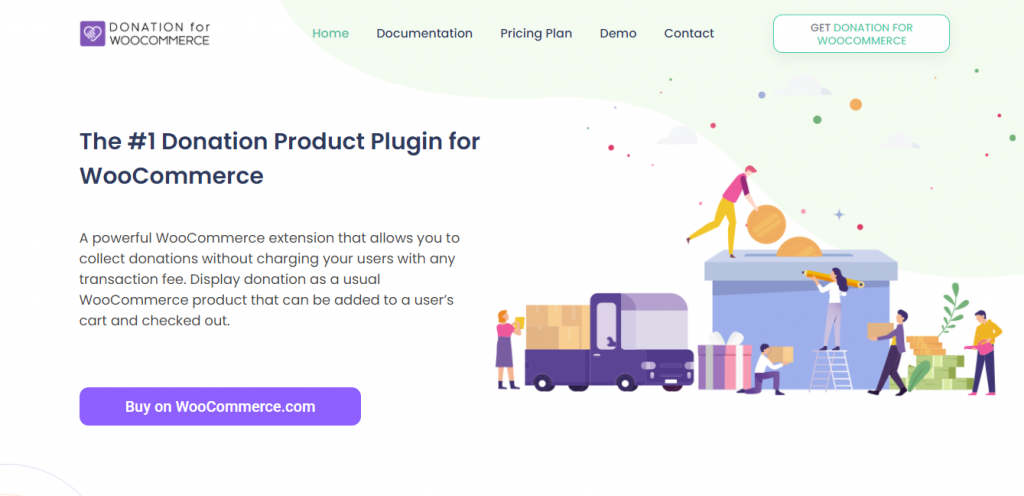
The hassling and manual donation process will not bother you if you have Donation for WooCommerce installed on your WooCommerce online store.
It is another way to build engagement with your customers to show them your empathetic emotions for the disaster sufferers. It is a great feeling when you let your customers put themselves into the shoe of others.
Donations can occur easily with the round-off amount of customers’ donation payments. The donation options will be available on shop, product, cart, and even checkout pages.
You can also create dedicated campaigns on your online store for the donation amount for the customers’ ease. They will only select the campaign from the dropdown menu that suits their needs and donate the payments successfully.
Conclusion
That would be all for today. We have covered up the most trending and crucial steps to build an engaging online store with WooCommerce. Keeping success in mind. Will enable you to start a business with full dedication and consistency. But it is more important to follow the correct roadmap.
This blog will help you start your WooCommerce online store that will bring business and grow simultaneously.





