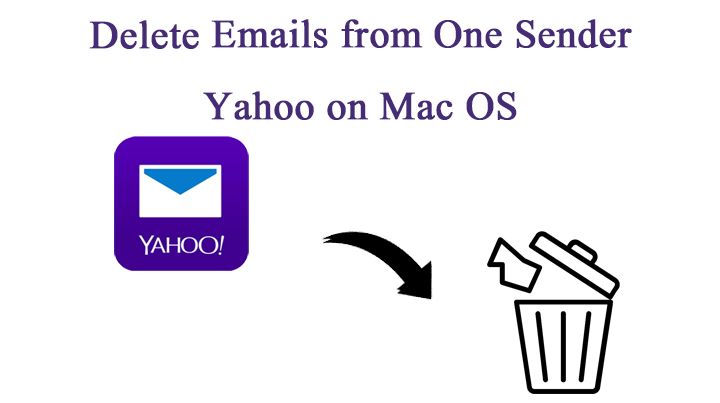
There are various problems that are unknown to the common people but that indirectly will become the major issue in the near future. And one of those unknown problems includes how to delete emails from one sender on Yahoo. Though there are users who ask for a solution to the problem most of the people are not aware of the problem which can lately harm their emailing client sooner or later. You visit thousands of websites in a single day and imagine subscribing to every site using your email address. And you do it willingly unknown of the fact that this subscription could harm your email client.
Yahoo is an email client that is basically meant for business and for personal usage which depends on the user itself. It handles and manages all your emails and other trash emails effectively and that’s why it is used widely among people. Turning on email notification on any website will indirectly occupy your emailing client with the trash of emails and this will hamper your email client’s storage and functionality. People always face issues with the functionality of Yahoo as soon as it begins to fill up with trash emails. Therefore, you must be aware of the activities, or else you will end up losing your important emails from Yahoo.
Users often face problems while searching for a reliable solution to Delete all emails from a sender on Yahoo.
Therefore, we have provided 2- Trusted Solutions in the article to solve your problem instantly. Read and follow the article carefully for effective results.
Get Yahoo Backup Application for Mac to Download emails from Yahoo Account.
Manually Delete emails from One sender on Yahoo
If you’re ready to face the consequences of the Manual Method then only you follow this or else skip this section and move to the other Method.
Follow the steps given below for the Manual Method: –
- Start by opening your Yahoo email on your Mac Machine.
- Then log in to your Yahoo email account.
- Now enter the sender’s email address that you want to delete by searching in the search bar.
- Click on the checkbox present on the top of the email client beside the Compose option to delete all emails at once.
- And finally, press the Delete option at the top menu bar.
You’re done with the procedure. All the emails have been moved to the trash folder.
Yahoo deleted all your emails after 7 days from the trash folder itself. But if you want to do it right now, follow the below-mentioned steps: –
- Navigate to the Trash folder on the email client.
- Then click on the Bin icon displayed.
- Finally, a popup will appear with a confirmation to delete, press the OK button.
You have now deleted all your emails from that sender.
Loopholes in the Manual Method
- The Manual Method is not a 100% guaranteed method, you might fail in the end.
- The procedure is time-consuming and tedious too.
- The user needs to possess some technical skills to follow the method.
An Expert Solution to Delete Emails from One Sender on Yahoo
There are many limitations to the Manual Method so we have come up with the best and the trusted tool to solve your problem. MacUncle EmailRaser Wizard this tool can effortlessly delete all emails from a sender on Yahoo. The utility offers you a dual-mode to delete emails from a sender, whether in a bulk quantity or selectively using the Filter options. The wizard can delete all emails with attachments thus, you don’t have to worry about it. The tool not only deletes your emails from a sender but also frees up your email client storage. Thus, you can now use your email client hassle-free.
The wizard offers you a user-friendly interface with a coherent GUI that even enables novice users to operate the software effortlessly without any delay. The tool preserves and maintains your folder’s hierarchy during and after the procedure. The tool produces 100% accurate results as soon as you start the procedure. The utility also guarantees you safety and security and prevents your data from any loss. The tool supports almost every client; thus, you can delete emails from various email clients using the tool.
Try the Demo version before purchasing the application. The Demo edition of the tool will let the user delete emails from Yahoo with a limitation of 25 emails. After understanding the working of the tool, the user can purchase the upgraded version. The free edition will let the user understand the work and its features.
Also, OLM Converter for Mac to Export Outlook OLM Files.
The tool is compatible with all the versions of Mac OS like 10.15 Catalina, 10.14 Mojave, 10.13 High Sierra, 10.12 Sierra, etc. Follow the below section to Run the EmailRaser Wizard.
Steps to Run the EmailRaser Wizard
Follow the below-mentioned steps: –
- Start the software, MacUncle EmailRaser Wizard on your Mac Machine.
- Now choose Yahoo from the Email Source option in the software and enter your credentials including your Email Address and Password.
- Then select your files/folders from email files.
- If you want a selective deletion, go to the Filter option for it.
- Finally, press the Start Erase button.
You will receive notifications regarding the successful completion of the same.
Winding Up
In this article, we have provided the best solutions to Delete emails from a sender on Yahoo. People are often worried and tensed about the problem as to how they can delete all their trash emails from the email client all at once. But they aren’t able to find a reliable solution for it, therefore, we have given 2-Probable Solutions for it. The first is the Manual Method but this comes with various limitations, therefore, to avoid that we have come up with another Tool to perform the task. MacUncle EmailRaser Wizard, this tool can effortlessly delete emails from a sender on Yahoo on Mac. The application produces exact results with the tendency to prevent your data from any loss. The software supports all the versions of Mac OS.
Resolve all Email related issues from EZPostings





