GPU Fan Not Spinning Black Screen-Why & How to Fix
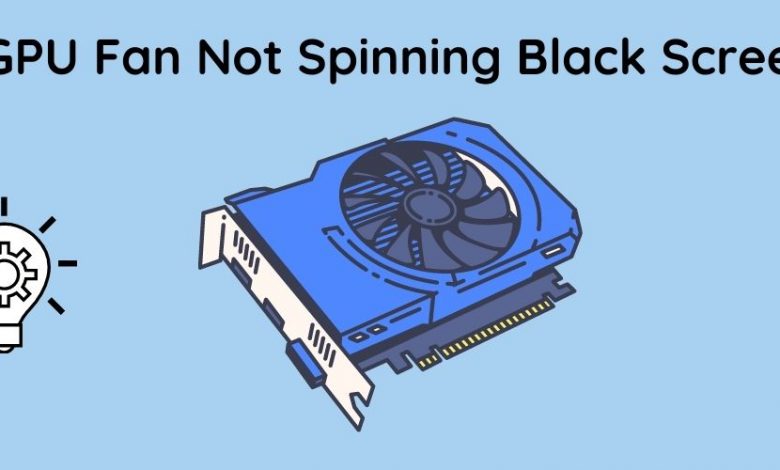
One of the most common problems a first-time user can face is that after building their system and turning it on for the first time, their GPU fan not spinning black screen, and the computer turns into a black screen.
However, in this case, the main reason is probably a small mistake that the builders missed. But the solutions are elementary.
Here, we will give you all possible guidelines for why your GPU fan is not spinning and fixing this issue.
What is GPU :
The graphics processing unit, a specialized processor, was originally designed to accelerate graphics rendering. A GPU provides the fastest graphics processing, and for gamers, it is a stand-alone card plugged into the PCI express bus. GPU can process many pieces of data at once.
Causes Why GPU Fan Not Spinning Black Screen:
When installed, a new GPU in your system must check its features carefully. Graphics cards usually have a cooling mode that focuses on reducing system noise. Most users start using their system for a time before realizing that the GPU fan is not spinning.
To check what is happening with your GPU, run a game or stress test that will increase your GPU’s temperature. The fan might start spinning.
If the fan is not spinning, then the problem can be something else. You can also set MSI Afterburner and increase the speed of the fan(s) manually. If the GPU is still not turned on, the problem is elsewhere.
Other Problems Can Be Preventing Your GPU Fans From Spinning:
The other reasons are-
The Power Of The PCle Is Not Plugin:
The GPU fan’s main reason for not spinning might be the power cable of the PCle from the PSU is not connected. It is happening because the first time builders forget to plugin things. You must check if the graphics card is connected correctly to the power supply or not. So, check the connections, make sure to relate appropriately.
Check The Connection Of Power Cable:
When it looks for why GPU fans are not spinning, they must check if all other connections are set correctly. It is better to double-check for a new associate if we want to avoid the problems.
How To fix:-
Check out the fixing way.
Find A Working Power Supply :
Find a power source working and connect the system to that power supply and check the fan spin. If the fan is working, that means the previous PSU was faulty. You can try to install the graphics card in another lane of PCIe of your motherboard. It will tell you if the problem is with the PCIe lane or the entire motherboard. However, there is a possibility that the graphics card has a fault.
Use Another Computer That Is Good Working:
You can also install the graphics card into another computer. If the fan is working without any problem, The motherboard of the previous computer might be faulty. However, if the fan does not spin, then the graphics card may have some issues.
Try To Reboot And Remove The Graphics Card:
You can remove the graphics card and reboot when you face the GPU fans not the spinning problem.
If you notice the computer is starting up without any problem, then the problem might be on the motherboard.
Test stress on the computer, the problem may show up. If you find no problem, either the PSU has faulty PCIe connectors or a defective graphics card.
Problems that can prevent GPU fan spinning: In the case of older builds:
Dusty GPU:
If someone is facing a spinning problem on their old computer, then it can be the graphics card fan has stopped spinning due to the dust.
The user may be using the GPU for a long time, and until the problem showed up, the fans used to turn correctly.
So due to lack of cleaning, the dust gets stuck on the graphics card and now causing this problem.
All you have to do is, take out the graphics card and clean it. Now, place it back and see if the fans are spinning correctly or not.
The Bearings Of The GPU Fans Need Oil:
Just like cleaning dust is necessary for an old GPU, the fans’ bearing also needs oil. Re-oiling the carriage can make the graphics card last longer. To do that, take out the fans from that already removed graphics card.
Take the stickers out and apply two drops of electric motor oil. Now place the fans back into the graphics card, then put the graphics card into the computer.
Turn on the system and check if the fans are spinning. If fans are not spinning, that means GPU will not work.
Restart Computer:
The easiest solution is, restart the computer. It can help refresh the computer, delete any unwanted files, and fix the system settings that can work properly.
It can also make the GPU fans spin again.
GPU Software and Drivers Update:
If GPU software or drivers are outdated, there may be a problem not spinning the GPU fan. So, it is better to keep the software and driver update.
Issues with drivers and software can cause GPU fan spinning to stop. If so, you can uninstall first and then reinstall.
GPU Fan Replace:
If you notice that any previous techniques are not working, the fan may have a mechanical failure. This problem occurs when the GPU you are using is for a long time.
Replace the GPU, place it inside the system, and notice if the fan is spinning.
Summary
The above reasons and solutions can help your GPU fan not spinning black screen problem resolve if you follow these methods to solve the GPU fan spinning problem. Hopefully, The problem has cracked the information I have given you in this article.
If your question is not resolve, there is nothing to fear that it completely ruin. It can be a different problem. So you will need some technicians to test the parts and see if they are working.
Read More:
MBOX to Outlook Guide





