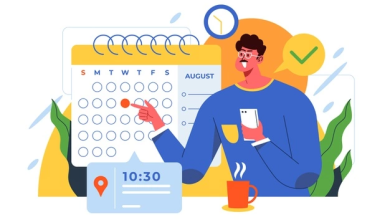How to Convert MBOX files to PST Free?
Free MBOX to PST Converter to convert MBOX to PST file format

what is MBOX file?
MBOX is a generally used file that allows saving email messages in bulk with several email folders and emails. MBOX file stores several email messages in a single file. Unique hosts used the first-time MBOX files, but now it is supported by several email clients to save or export their email messages in .mbox format. At present, several email clients use the modified MBOX file format like Mboxo, Mboxrd, Mboxcl, Mboxcl2, Mbox, etc.
How to convert MBOX to PST file format?

Many users want to convert MBOX to PST (Personal Storage Table) files because they want to open the converted PST files in MS Outlook. The online market is packed with various MBOX file converters, which enables you to convert MBOX files to Outlook PST files. Still, the Manual method is most distinctive compared to other tools as it comes with several technically superior features. Before explaining more about the Manual method, first get a few necessary information regarding the conversion process.
Many users are planning to Import MBOX to PST because MS Outlook provides lots of outstanding features, high security, and Exchange Server connection.
Reasons to convert MBOX to PST file:-
- The outlook is more secure as it provides full password protection.
- It acquires the Anti-Spam Facility
- MS Outlook is the most popular platform to store & manage data, provides unique features
- like Notes, Calendars, Tasks, Journals, etc.
- Outlook supports multiple languages i.e., a total of 96!
- MS Outlook is compatible with many other clients like Exchange Server, which provides the
- facility to manage emails offline.
How to Convert MBOX File to PST Manually?
MBOX to PST Converter to Convert MBOX File to PST Manually
- Locate the file location of an Email client t to import and take a copy of this email file.
- Install Eudora email client when you can’t directly convert MBOX to PST and Outlook allow importing Eudora mailbox.
- Paste MBOX file in Eudora default location and Change file format of MBOX data in MBX file format.
- Run MS Outlook and select “File” tab>>
- Go to “Import and export” then choose “Import Internet Mail and addresses” and hit the NEXT button.
- Select “Eudora (pro and light) and press the NEXT button.
- Browse & choose the MBOX file and hit the NEXT button.
- Select the destination location for importing MBOX data and click the Finish option.
The manual methods to convert MBOX to Outlook PST are free of cost and you do not need to spend any money for MBOX to PST Conversion, But in the manual method, users are required to have higher expertise and good technical knowledge.
In that case, For the nontechnical users, the manual methods might be subject to risk their whole data. Also, manual methods consume a lot of time and effort for users. In that situation, the Third-party MBOX to PST Converter always recommended for reliable tool for MBOX to PST Conversion.
Use Professional MBOX to PST Converter for Reliable Conversion:-
I would like to recommend you this professional MBOX to PST Converter Tool that can easily convert MBOX files to PST without any hassle. It can convert single or multiple MBOX files to PST at once without any data loss. It converts all the email components of MBOX like emails, contacts, calendars, etc. to Outlook PST.
Tool cab save converted MBOX files to PST, EML, MSG, RTF, PDF, and HTML Formats. It also exports the MBOX files to Office 365 with all email components. It exports MBOX files in Outlook PST of many email clients like Spicebird, Netscape, Opera mail, Poco mail, Apple Mail, Entourage, Post Box, Thunderbird into Outlook PST.
MBOX to PST Converter software provides a filter option. With this option, users can easily perform selective conversion of mailbox items which is based on users’ specified parameters in the filters. The good fact that the software is user-friendly and facilitates converting MBOX email in the easiest process – Select, Convert & Save.
It supports more than 30 MBOX-based email clients such as Thunderbird, Eudora, Entourage, Bat, etc., and MS Outlook editions. It provides a free demo version that enables the users to check all the features and functions of this MBOX to PST Converter.
Note:-(Download the free trial version to scan & See the preview of all convertible email items)
Step to Convert MBOX file to PST :-
- Open MBOX to PST Converter Tool
- Use ‘Add File’ to add MBOX files
- View MBOX emails in ”8 Modes’.
- Select the PST and apply settings.
- Hit ‘Export’ to convert MBOX to PST and other format files.
Conclusion:-
We all know that the manual method can convert MBOX files to PST free of cost without spending any money and we also know that, efficient MBOX to PST conversion is important. You have to use the best method to convert MBOX files to PST then third-party MBOX to PST Converter would be the best option in that situation. The manual method has some limitations but you don’t have to worry with this Software.