How to Export Offline Exchange Database to PST File Format? Complete Solution

This article lets user to export offline Exchange database to PST file format. Also, they know how the EDB file becomes offline and the reason why it is necessary to export the offline .edb file to the Outlook Data file.
As everyone knows that Microsoft Exchange Server is used widely around the world by many users, IT organizations, and other industry verticals. The .edb file is designed on the single client-server architecture & it is the main repository of the server and it uses the ESE (Extensible Storage Engine) to access the data. It contains rich text data such as: MAPI, SMTP and HTTPS messages of Exchange in the B-Tree structure.
Exchange Database file default location varies from different Exchange versions.
Like – Microsoft Exchange 2007 Server database file location:
C:\Program Files\Microsoft\Exchange Server\Mailbox\First Storage Group\xyz.edb
For Exchange 2010 Server .edb file default location is:
C:\Program Files\Microsoft\Exchange Server\v14\Mailbox\MailboxDatabase\xyz.edb
When you’re using Exchange Server 2013 then you will find your database file location in the given path:
C:\Program Files\Microsoft\Exchange Server\V15\Mailbox\MailboxDatabase Name\xyz.edb
The Exchange 2016 Server EDB file default location is:
C:\Program Files\Microsoft\Exchange Server\V15\Mailbox\xyz.edb
Exchange Server 2019 EDB file location is the same as the above one. As I mentioned in the above section that the location varies on a different version of the Exchange Server.
How Exchange Database File Becomes Offline?
There are various other reason because of that .edb file become dismounted or offline such as:
- Jet error
- Storage issue
- Hard disk error
- Virus attack
- Human error
- Transaction error in log file
- Accidental deletion of mailbox
- Power outage
- Inconsistent database
- Software and hardware failure
- Failure in Microsoft Exchange Server because of the improper shutdown
- When the Exchange database disconnected from the server then it is becomes offline database, etc…
The EDB file store various mailboxes and data items like – mails, notes, tasks, calendars, contacts, journals, etc… and all these components contains essential information of users or company. In order to prevent data loss users are exporting their .edb file to .pst format to keep the data safe & secure for future purposes.
In this way as if any problem occurs with the Exchange database then users have the PST as a backup file & then they can import it into the Exchange Server or Outlook to retrieve & access the data.
Microsoft is also upgrading the services, security, functionalities and various other things of the Exchange Server in order to keep it away from various errors, corruption, & other issues that damaged the mailbox database.
Everyone knows that the Exchange database file is prone to corruption and because of that sometimes the .edb file becomes dismounted, which is also consider an offline Exchange database. That’s why it is important to export the database to the Outlook data file in order to prevent the data from getting damaged or being corrupted.
Note: Keep a note that if users have a separate EDB file stored in their local system then that file also consider as an offline Exchange mailbox database.
Why Export Offline Exchange Database to PST File Format?
-
- For investigation and documentation purposes users export the offline .edb file.
- Users can easily move the Exchange mailbox data from one place to another via Outlook PST file.
- Users can keep the backup of offline EDB file data by exporting in the Outlook data file.
A Solution to Export Offline EDB to PST File Format
When we talk about exporting any data related to Exchange database file, mailboxes such as: user, archive, shared, etc… and data items like – journals, notes, mails, tasks, calendars, contact, and much more.
For that, users use the EAC & PowerShell cmdlet as the solution to export mailboxes to the Outlook PST file. These solutions only come in handy when users want to export mailbox from Live Exchange Server 2016 / 2013 / 2010 to the Outlook Data File.
But this manual method works only in the online mode which means it doesn’t export offline Exchange database to PST.
So, you cannot use these methods to do your job but Don’t worry! Everything has a solution, you can use the advanced EDB to PST Converter Software which supports both offline/dismounted Exchange database file (Public and Private) and export directly to the PST file in bulk in a simplified manner without any hassle.
The tool does not impose any file size limitations, users can export EDB file of any size to the Outlook data file format. By default, this utility creates UNICODE PST file.
Any technical and non-technical users can use this software as it provides graphical user interface which makes the users work a lot easier and saves their time as well as effort too.
This professional utility provides several advanced features such as:
-
-
- Support Offline Streaming Media and Exchange Database file
- Preview Exchange mailbox items before conversion
- Maintains folder hierarchy and keep metadata intact
- Remove email (SMIME/OpenPGP) encryption from EDB mailboxes
- Export corrupted Exchange EDB file to PST format
- Suitable with all Exchange Server, Outlook and Windows OS versions
-
Stepwise Method to Export Offline Exchange Database to PST File
1. Download & Install the software in your local system
2. In the home screen, click on Add file button >> Load Offline Exchange database file >> Click on the Add file button
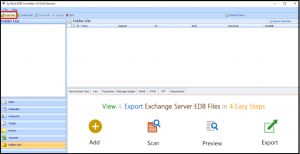
3. Then, preview the offline Exchange database mailboxes and data items >> Click on the Export button

4. Click on the offline EDB file >> Select PST radio button in the export type >> Click on browse button to set target file path >> Select the export button to start the process

Finally, the Offline Exchange database is successfully exported to the Outlook PST file.
Note: The software auto-creates the export report which contains the success and fail count of exported Exchange data. You can save the report in your system as per your requirement.
Bringing It All Together
However, there is no manual solution that helps users to export offline Exchange database to PST file format. From this write-up, now users have detailed information about how EDB file become dismounted or offline & why is it required to export offline .edb. Users can use the solution provided here and do their tasks in a hassle freeway without any hindrance.





