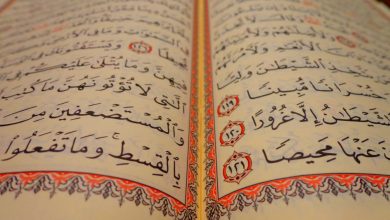How to Organise a Webinar on a Virtual Platform

Our life is changing every day. And these changes are fueled by technology. With time and continuous development in technology, our dependence is increasing on technology. And it is pretty evident by the ongoing digitisation of our life. It also includes the way we do our activities, including the events.
Thousands of events are organised daily around the world. Some of these events are held to celebrate personal occasions. While others are hosted to facilitate communication in the form of formal events. And the corporate are the most common places which host formal events. Among these events are webinars. But what are webinars? And Why are they trending? Also, how can you host one? Let’s find out.
Understand the Concept of a Webinar
The word webinar is the combination of web and seminar. And as the name suggests, the webinar is a seminar hosted in a digital or online world. They first appeared back in the 90s. However, they were not able to replace their physical counterparts. And were considered as the second option after the seminars.
But things changed drastically when the pandemic struck in 2020. And strict health norms meant that people cannot gather in one place. This led to the cancellation of many events. While others got postponed for an indefinite period. And at this period, we saw a surge in the popularity of virtual events and webinars.
Since webinars are digital in nature, one can attend a webinar from any location. And this convenience made webinar popular among the individuals and organisations. But the list of benefits of webinars doesn’t end here. Let’s look at them closely.
Advantages of Hosting a Webinar
- Cost-efficiency
Webinars are affordable and pocket friendly when compared with seminars. One can avoid expenses like booking a venue, food, travelling and accommodation. And you only have to invest in a good webinar platform and equipment like a microphone and camera.
- Easy to organise
When you compare the efforts to host a webinar and a seminar, you will see a massive difference. For hosting a seminar, you need to make several arrangements. First, you need to get a venue. Then prepare the venue for the event and so on. This is a labour intensive and time-consuming process. Hosting a webinar is comparatively easy. As are required to get the platform for the webinar. And arrange the equipment like camera and microphone.
- Beneficial in distance education
Apart from the corporate, the webinars are very useful in the field of education. Not only do they enable more students to get an education. But also facilitate distance education. Those students who work part-time or cannot travel to campus can get benefits from webinars.
- Train your employees using webinars
One of the most common uses of a webinar in the corporate world is training the employees. And it is much faster and quicker to train employees using a webinar instead of calling them in one place. It means the supervisors can save time and focus on more pressing concerns.
- Hosting digital workshops
Webinars are recommended for hosting digital workshops. One can interact with thousands of people at the same time. This saves time and is much more convenient in comparison to a physical workshop.
- Higher returns on investment
Webinars are a better value for money proposition. One can host a large number of attendees without spending too much. And also, you can host international participants, making it a global event. This is not possible with the seminar. And even if you can organise an international seminar, you may end up spending a lot more.
These are some of the benefits of opting for the webinar. Now that you know the advantages of hosting a webinar. Let’s see how you can host a webinar.
Steps to Host a Webinar
1. Deciding the goals
To host a webinar or any event, you should begin with setting goals. And if you don’t know your goals, you can quickly identify them. All you need to ask yourself, why are you hosting a webinar? Or what do you want to achieve? Introspect, and you will get the answer to these questions. The answers will be your goals.
2. Laying down plans
After realising your goals, it’s time to plan the basics of the webinar. These include the date, time and duration of the event. Also, you need to decide on the speaker panel at your webinar. For this, you can prepare a list of speakers. And add a few additional names. If some speakers are not available for the event, you can invite others. And you don’t have to start with researching the speakers. Also, it is advised to estimate the number of attendees at the event. This will help you make the appropriate arrangements for your event.
3. Making the Budget
Now that you have calculated everything needed for your webinar. It’s time to decide the total budget for your webinar. You need to settle on the total amount you are willing to spend for the event. The next step is allocating the funds for various arrangements required for the webinar. This includes funds for getting the platform, equipment and promoting the webinar.
4. Sending invitations to the speakers and guest
The speaker panel or guest panel is the most essential part of any webinar/seminar. So you need to finalise the speaker panel in advance. After that, you need to send the invitations to those people who you want at your webinar. So look at the list of potential speakers that you prepared earlier. And start sending invitations. While sending the invitations, you need to mention crucial information like the date, time and the link to the platform.
5. Getting the platform for your webinar
Since your whole event depends upon the platform. And the audience will interact with you through the platform you need to get the best virtual platform for your webinar.
Usually, people opt for video calling platforms like Skype and Zoom to host a webinar. These apps can host the webinar. However, they lack lots of necessary features that can be the deciding factors for your event. So it is highly advised to select a professional solution that is a virtual event platform.
If you are wondering why you should get a virtual event platform over the video calling platforms. Then, here is a list of advantages
- A 3-D and interactive interface
- Tons of features for engaging with the audience
- Host multiple sessions in real-time
- A secure space for your webinar
- Better tech support from the platform provider
6. Promoting the Webinar
Now that you are done making all the necessary arrangements, it’s time to market your webinar. And for this, you can use various techniques. First, let’s talk about social media marketing. Everyone thinks about social media when it comes to promoting anything. However, you need compelling content and a strategy to make that content popular on social media. Also, you should market your speakers to pull more people to your webinar.
Apart from social media, you can use email marketing, YouTube marketing and other marketing techniques and channels to get the attention of as many people as possible.
7. Reaching out to sponsors
Everyone hosting an event should get sponsors for their event. And so do you. Because there are many benefits of getting the sponsorship apart from raising funds.
You can ask your sponsors to promote your event on their social media accounts. It will help you to reach their audience. Also, the image of the event will be linked with the sponsors of your event. If you can get known and respected brands as your event sponsors, your event will be seen as a niche event.
8. Rehearsals and backup
The last thing that is left is rehearsing your event. Since there are various pros to rehearsing the event, you should rehearse your event at least once. While rehearsing, you will be able to test the backup and identify the possible issues that can occur in your webinar. So also get time to mitigate these issues. And to check the tech support from the platform providers. Hence making you fully ready for the event.
These are the steps you should follow to host a successful webinar.