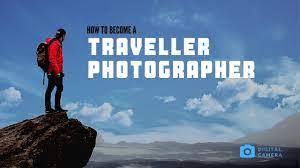Install APK on Android: How to do it and what are the risks

Today we are going to talk about installing APK files on Android . APKs or Android Application Packages are one of the most popular package formats available for Android, and with them you can install applications in a way similar to how you do, for example, with .exe files in Windows.
One of the main advantages of Android over other mobile operating systems is freedom. You can, for example, install applications from anywhere beyond the official Google store. But this freedom sometimes works against the user , turning this advantage into an open door for the installation of malicious software.
Therefore, for security reasons, it is not recommended to install applications from pages other than the official Android store . However, services such as Amazon have their own apps that have been stored in the official Google store, and they offer you the possibility of downloading their full version from their official website , which means that sometimes it can be useful.
The risks of unknown origins
Installing an .apk format application on Android is like installing an .exe application on Windows. That means that the dangers to which you expose yourself when doing so are the same , such as the possibility of infecting with a virus , malware or adding other programs to your mobile in the process of which you are not warned.
As it happens in any other operating system, if I put a virus in an application I will do it by downloading this app and modifying its code, but I will not leave clues in its name or icon. Therefore, by default you will not have a way to differentiate an infected apk from one that is not, and hence the importance of being very careful with where you download it from.
There are two ways to install the applications on Android. On the one hand you have official application stores like those of Google, Amazon and some other companies. In them, the applications are subjected to different types of security control. But you also have the possibility to download APKs from other sites , such as any web page, forums or P2P networks. There are usually no such security reviews here, and everything is in the good faith of whoever uploads the apps.
How it risks
Imagine, for example, that on Google Play you have a game that you like, but that costs too much money. You go to a forum where in theory the APK file of that game is, and in which they promise that you can download it to install it for free. How can you know that that APK with the name and icon of the game is not actually something else that can damage your mobile?
Obviously there are pages and pages, and not everything that you download beyond the official stores is dangerous . For example, there are repositories such as APK Mirror where the original APKs of the applications that you have available on the official websites are uploaded. But beyond one or two specific options, it is advisable not to download anything from sites that you do not know.
How to install an APK on Android
In most cases Android has disabled, for example, the option to install applications from unknown sources, which are all those that are not installed through Google Play. To do this, go to the Android Settings , and once in them * click on the * Security *** option.
Once inside, click on the switch next to the Unknown origins option to activate it. Google will warn you that you will be exposed to attacks that can be carried out as we have explained through these applications, and by clicking Accept in this notice you will already have the * option enabled.
Now proceed to download the APK application you want. Try to be from 100% reliable stores. When you are going to do it, your mobile browser may warn you that these apps can damage your device. The warning will do it with any apk file you download. Click OK to proceed with the download.
When you have downloaded the application you will have a notification, and you will only have to open the notification panel and click on the name of the downloaded apk . If you have put the apk in a microSD card or a specific folder on your mobile, you will have to use a file browser to access this address and then click on it. Exactly the same as in Windows.
If you have unknown sources enabled, the information table will appear with all the elements of your mobile that the app will access, and you will only have to click on Install to proceed to install it. If you don’t have it enabled, it will tell you that you can’t do it, and in some cases it will take you directly to the security settings to enable it.
Final words
Keep in mind that this information panel shows which elements the application accesses as it was originally conceived. But if I take an apk and change its code to insert a virus or spy on you, this will not be reflected in the information panel. Therefore, it all depends on whether you have downloaded the app from a reliable site such as Techtodown.com.