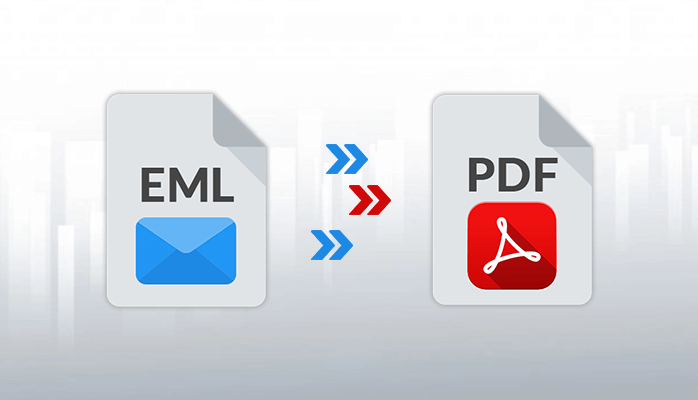In this given article:
- What EML file and PDF formats are?
- Features of PDF format
- Reasons to convert EML file into PDF format.
- How to convert EML to PDF with attachment through an email client.
- Use converter to Convert EML to PDF with attachments.
- FAQs
EML File:
Microsoft developed EML file format (electronic mail) to send and receive emails from one client to another to comply with industry standard RFC 5322. The EML format is a common file format because of its wide adoption by email clients like Mozilla Thunderbird, Apple mail, etc.
PDF Format:
Portable document format (PDF) created by Adobe. PDFs include text, images, videos, etc.
As its full form includes portable, from which you easily get to know that it is very easy and portable to use.
Main Features of PDF Format:
- You can open a PDF file in any device either its PC or your mobile phone without any email client.
- With easy to open in any device , PDF files can be used as evidence in digital forensic investigations.
EML file format is easy to open and print if you have email client which supports EML file extension.
Reasons to Convert EML to PDF with Attachments as Given Below:
- For backup
You can take your email client’s backup as an EML file directly (save as option) but in case you want to uninstall or change your email application from one to another, then you can convert your EML files into PDF file format as backup.
- You can not open EML file without an email client
That’s the main reason to convert EML file into PDF file format with attachments. That is why conversion is mandatory, so you can view or edit an EML file without an Email client.
- File receiver can also edit PDF file without an email client
If sender already has an email client but receiver doesn’t have any email client, in this case receiver can receive PDF file from any external drive and can edit, view and print PDF file easily.
Note: if you don’t know how to save your email messages into EML file then go to your email client (Thunderbird) click on emails, right click and save as EML file.
You can Use Your Email Client to Convert EML to PDF with Attachments:-
Mozilla Thunderbird
- Open your Thunderbird Application >> Go to your email message >> Open mail message >> Hit on More (upper right hand side)>> Print >> Destination >> Save as PDF >> Save.
Gmail
- Open Gmail Account >> Open mail >> Click on three dots >> Hit on download message.
Apple Mail
- Open Apple Mail application >> Right click on mail or open your mail message >> Export as PDF
Note: These methods are not for bulk conversion of EML to PDF file formats, but only for single mail message or EML file.
You can use these methods in case you want to convert a single EML to PDF with attachments or in other words if you have much time to waste on conversion of EML files to PDF with attachments through email client then go with the above method otherwise you can use EML to PDF converter to ease your workload. If you have the EML files in bulk or 1000+ mails messages which you need to convert into PDF format or take backup as PDF format, then SysTools EML to PDF converter is the best option for you.
How to Use EML to PDF Converter
- Open converter tool on your system
- Select folder in which you have your EML files are
- Select your EML file and go to Export >> select PDF export as .pdf file
- Hit on Browse to set location >> Export
Now you can see how simple and easy the EML to PDF converter is. You can convert your EML file into PDF with 4 simple steps. You can also save your Export report after exporting the EML file into PDF format on your desired destination. Besides these features, converter gives you some other benefits as well.
Benefits of EML to PDF converter:-
- Bulk conversion of EML to PDF format (no limit)
- Preview mode, in which you can view your email messages MIME, HEX, HTML, Attachments, RTF and etc, details.
- Provides you a free demo to export EML files up to 10 items per folder.
- Can automatically scan your EML files from your system or pc.
- Converter is united with all Microsoft Windows OS
- Software gives you another option to export an EML file into HTML, MSG, PST, MBOX, etc.
- Software provides you a General settings, Page layout and Bates number for PDF file with attachments.
- Message header of the email will not change while converting EML to PDF file with attachments.
Final Words:
In this above article, we had a brief discussion on converting EML to PDF files with attachments and I hope you got to know what you want and what method you want to apply. If you have minimum or less EML files for conversion you can do it with your email client otherwise you can use EML to PDF converter.
FAQ’s:
Can I convert EML to PDF format in a batch?
Yes, you can convert bulk EML files into PDF format with attachments in a single process.
Does the software allow the conversion of EML to PDF format to specific date range?
Yes, date range filter is available for selected EML file conversion.
Is there any data loss, formatting or security issue related to the tool?
No, your data is absolutely safe and secure with Formatting and message header.
Can I use the software without any problem as I am a non tech person?
Yes, you can use software without any issue or problem even if you are a non tech user, just follow the steps and your EML to PDF file format conversion is complete.
Can I export attachments linked with EML file while the EML to PDF Conversion?
Yes, of course you can, in fact you will also have a preview mode in a software in which you can view your attachments and other previews.
Can I use software on Mac systems?
Yes, software supports all Microsoft Windows OS.
Want to know How to start online income from home, go through this blog and have some idea to create your own things and earn money easily.