USB C Vs Micro USB: What is the Difference Between Them?

Both USB-C and Micro USB are the most popular and common USB standards in the market. Both types of connectors are widely used in different devices such as smartphones, laptops, tablets, cameras, and other digital devices. But many people are confused about “USB C vs Micro USB: Is there any difference between them or are they the same?”
Well, no doubt both are very similar in shape or design but they are not the same USB standards. The ports and cables of USB-C are thicker than the other connectors. Unlike all other cables, the best thing about USB Type-C is that there is no up and down orientation to insert it into the devices. You can plug in from either side without taking care of the right way.
Micro USB
Micro USB is also called Mini USB, it is much smaller than the other USB cables such as Type B and Type-A. It first appeared in 2007 and is designed to connect digital devices such as phones, storage devices, cameras, PCs, etc. with each other.
Micro USB-A and Micro USB-B are two different connectors that use USB 2.0 standards. Type A sockets are used at the host end while Type B on the device end. There are different versions of Micro Type-B connectors for different USB standards.
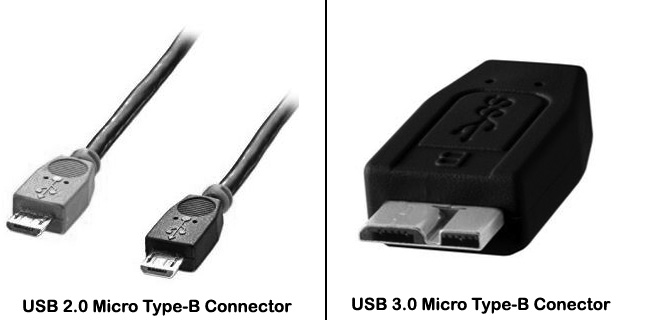
But remember, the USB 2.0 micro connector only provides USB 2.0 speed. You can also use a 2.0 plug with a USB 3.0 device but it only gives you USB 2.0 speed.
Micro USB contains 5 pins group and equipped with 2 retractable locks, this cable is rated for a minimum of 10,000 disconnect cycles. During the past few years, it became the industry standard with its launch and replaced various Type B connectors.
USB C
The concept of USB connectors was first derived in 1996 when USB Type-A cable came into the market and you may still find this in most PCs. After that USB 2.0 which is a small-scale USB port was invented in 2000. It was the connector post-decision for most of the convenient devices until USB Type-C made its way in 2014.
USB C is also known as “USB Type-C” or “Type C charger or connector” increases the number of pins (contains 24 pins) and also has more ability compared to previous ones.

USB C contains a small physical connector that is almost equal to micro USB in the size. This connector supports the latest USB standards such as USB 3.1 and USB power distribution (USB PD).
USB Type-C supports USB 3.1 speed, which means it charges the device very fastly and also transfers the data at faster rates. But when you try to use this cable with non-supported USB 3.1 devices, you will face issues. The overall shape is very slim, has the same plugs on both ends (no worry of the right side), and delivers 2x faster speed than USB 3.0 (10 gigabytes per second).
USB C Vs Micro USB: Difference Between Them
- You can only deliver 7.5 – 15W of maximum power to micro USB. On the other hand, the power amount which can be delivered to USB Type-C is up to 100W. It means you can even charge your laptops using USB Type-C connectors at a faster speed.
- You can’t tunnel into different modes when using micro USB such as DisplayPort or Thunderbolt. But USB C allows you the tunneling of such modes, which means you can charge your laptop and connect it to the display monitor with a single USB cable at the same time.
- More, you can use micro USB cables from only a single side. But Type C cable is without any orientation, you can use it from either side. This is because both sides have the same type of ports. This connector is flippable.
- Micro USB is an upgraded or micro version of USB 2.0 that can transfer data at 12 Mbit/sec. USB C is the latest version of USB which supports USB 3.1 standards and can transfer data at the rate of up to 40Gbps.
- Due to their higher bandwidth and reversible approach, USB Type-C cables are more convenient. While micro USB connectors are now outdated because all upcoming devices support USB-C technology.
- An addition is Thunderbolt 3 standard increases the usage and ability of USB-C a lot more than any other. This means it provides 40 Gbps data transfer speed, runs a 4k monitor at 60hz, sends 100 watts of power, extends PCIe connections, and uses External GPUs simultaneously. Yes, all at the same time, you can understand what we can do with USB Type-C. Definitely, you can’t do these things by using a micro USB connector.
Will Micro USB Charger Work With Type-C Port?
For this purpose, you will require a USB Type-A to USB Type-C cable for charging. You can find these easily from the market. But the problem is most of the cables are made so poorly and cause many problems when using Type-C ports.
Those cables which are designed for micro Type-B and USB 2.1 can’t charge your Type-C devices as fast as with USB Type-C cables. Type C charger supports USB 3.1 and follows USB power delivery optimization. It allows much higher current and even higher power voltages to the devices.





