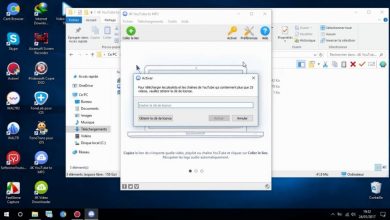Why does your eCommerce store need the OpenCart Store Locator Module?

Do you want your customers to pick up their ordered products themselves? If you do, the OpenCart store locator module is a helpful choice for you. In fact, you can easily cut down your shipping fee by letting them choose pickup in place of getting products delivered to their residence. What do you think? If you’re still here, I am sure you want to know more about the OpenCart extension. If you are an eCommerce marketer, you would know how painful it is to pay for shipping on every order. Well, you can certainly avoid doing this. How? With the help of the OpenCart pick-up plugin, it is absolutely possible.
Let us talk about the Opencart store locator module by Knowband. Yes, the blog is about the OpenCart store locator and pickup extension. However, do you really know what the OpenCart store pickup plugin does? Further, let us know that first. Moreover, we’ll move on with the other information that helps you understand the OpenCart in-store pickup module better.
What is the OpenCart Google Maps Store Locator module?
The OpenCart pick-up plugin by Knowband is a functional option for your eCommerce store. In fact, it helps the admin and seller save the shipping fee. How? The OpenCart store locator module permits the admin to display storefronts on the website. Furthermore, allow the customers to choose to physically pick up the products in place of getting them delivered. Additionally, the admin can display several store options on the checkout page. Therefore, the OpenCart store pick up extension has a lot more in stock that you should know about.
With the OpenCart store locator and pickup extension, you can engage your customers in your store more. You can allow them to choose between several nearby locations of the stores. Further, stores from which the customers can choose the most appropriate location. In addition to that, you can display all about the store that the customer needs to know. For instance, the working hours of the store, the name, the address, the contact details. Further, even the distance from the customer’s location. Well, this happens because of the Google Maps integration in the Opencart store locator module.
Now, that you know what the Opencart store locator extension is, let us go further. In fact, understand the features of the plugin.
Features of the OpenCart store locator and pickup extension
The ease of installation
It is extremely easy to install the Opencart store locator plugin. In fact, the configuration is an absolute cakewalk as well. Further, the admin needs no closing knowledge for customizing the Opencart store locator module.
The Google Maps integration
The Opencart Google Maps Store Locator plugin features Google Maps integration. Further, the admin can easily display several storefronts on the checkout page. In fact, this functionality also helps the customer find a lot of information. For instance, the distance to the store, the name, the address, the contact details, and more.
Positioning of the store locator
The OpenCart store locator and pickup extension have an important aspect. In fact, it helps the customer notice the pickup option easily. Thus, the admin can place the OpenCart pick-up plugin on the homepage and header on the website.
The distance details
The Opencart Google Maps Store Locator extension allows the admin to mention the distance to the customers. Further, he can do that in miles or kilometres.
The choice of stores
I have already mentioned this at the beginning of the blog. However, let me remind you. Using the OpenCart store locator module, the admin can display several storefronts. In fact, customers can easily pick the store that they can visit and pick up their orders successfully.
Customizable email templates
The admin of the eCommerce business can send an email to the pick-up stores informing them of the pick-up order. For sending emails, the OpenCart store pick up extension provides tailored email templates. For sending emails, the OpenCart Store Locator module includes a ready-made email template.
Store listing in bulk is easy
The shop administrator has the ability to bulk upload store information. To import shop details, store administrators can download the sample CSV file, fill it out with store information, and submit it.
The delivery slips are downloadable
The Opencart store locator extension allows the admin of an eCommerce business to obtain delivery slips directly from the admin interface.
In the End
Customers and store administrators will benefit the most from the Opencart store location plugin. This OpenCart in-store pickup module is simple to install and set up for the business owner. The admin interface allows online clients to view store information such as the name, address, contact information, store photo, and working schedule. Customers will have a better retail experience if the internet store trader provides in-store pickup options. In this vein, the Opencart Google Maps Store Locator plugin automates the process without requiring any code modifications. The shop administrator only needs to develop this Opencart store locator extension according to the requirements and test its functionality. Further, do you want to know more about the plugin? You can check it out on the Knowband store. Furthermore, the User Manual can be of real help to you.
Knowband is the perfect spot to buy your eCommerce plugins. In fact, when it comes to offering the Opencart store locator extension, Knowband is giving 20% on the module. Furthermore, you can avail of an extra 22% discount on your buy as well. How? By opting for the Coupon Code HNY22. What do you think? If you want to know more about the OpenCart store locator and pickup extension, you can take a tour of the Knowband store. In fact, the product page features the Admin Demo, Front Demo, and the User Manual. Further, they can come in really handy when you want to have a better understanding of the plugin. In fact, the user manual ensures that you install and configure the extension with ease. Likewise, you can make changes in the admin demo to see them on the front end. Go on and check them out now!
Related Posts:
What makes the OpenCart Marketplace Extension an investment for eCommerce marketers?